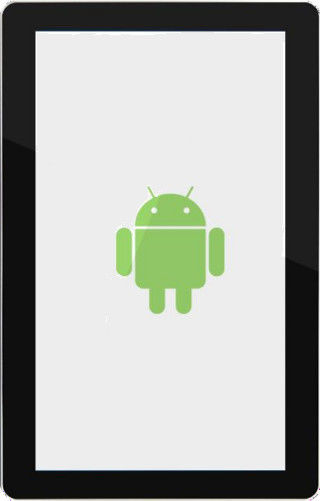21.5 Inch 1080*1920 All-In-One Android System Rk3566 Multiple Interfaces Adjustable Brightness
-
Dimensione del display21.5 pollici
-
Pixel1080 (RGB) x 1920
-
Sistema operativoAndroid 11
-
Tipo di toccoCTP
-
Brillantezza300-600 (tipo) (cd/m2)
-
GPUARM G52 2EE essere a favore di OpenGL ES 1.1/2.0/3.2、OpenCL 2.0,Vulkan 1.1
-
Tipoa-Si TFT-LCD, LCM
-
Dimensione generale518.6*310.9*47.1 mm
-
Place of OriginChina
-
MarcaLC Rising-sun
-
Numero di modello21.5 pollici
-
Quantità di ordine minimo1
-
Tempi di consegna3-8 settimane
-
Termini di pagamentoT/T
21.5 Inch 1080*1920 All-In-One Android System Rk3566 Multiple Interfaces Adjustable Brightness
21.5 Inch 1080*1920 All-In-One Android System Rk3566 Multiple Interfaces Adjustable Brightness
Product Description:
COMPACT SIZE: The 21.5-inch screen is moderately sized and won't take up much space.
HD display: with 9:16 aspect ratio, it is suitable for displaying documents, web pages and other vertical content.
All-in-one design: combines the computer mainframe and monitor into one, easy and convenient to set up.
Space-saving: suitable for office environment or home use, saving desktop space.
Office use: suitable for office use to handle daily tasks such as document editing and web browsing.
Family Entertainment: Can be used as a family entertainment center to watch movies, play music, browse photos, etc.
Education industry: suitable for schools, training institutions, etc., as a teaching tool or learning terminal.
Commercial applications: for displaying product information, advertising content or interactive displays.
Features:
| Brightness | 300-600 (Typ.)(cd/m²) |
| Type | A-Si TFT-LCD , LCM |
| Pixel | 1080(RGB)x1920 |
| Display Size | 21.5 Inch |
| Operating System | Android 11 |
| Overall Dimension | 518.6*310.9*47.1mm |
| Touch Type | CTP |
| Bluetooth | BT 4.0 |
| GPU | ARM G52 2EE Be In Favor Of OpenGL ES 1.1/2.0/3.2,OpenCL 2.0,Vulkan 1.1 |
Applications:
High-resolution display: 1080*1920 resolution provides crisp, detailed visuals for tasks that require clear images and text.
Optimal Screen Size: The 21.5-inch screen size strikes a balance between being large enough for comfortable viewing and small enough to fit in a variety of spaces without looking cramped.
Space efficiency: The all-in-one design integrates computer components into the monitor, saving desktop or workspace compared to traditional desktop setups with separate monitors and CPU towers.
Sleek, minimalist aesthetic: All-in-one desktops often feature a sleek, minimalist design that reduces clutter and enhances the overall aesthetics of a workspace or living area.
Ease of setup and portability: All-in-one desktops are often easier to set up than traditional desktops and are more portable, which is convenient for users who occasionally need to move their workstation.
Integrated components: With all computer components mounted behind the monitor, cable management is simpler and the overall setup looks neater and more organized.
Touch screen capability (if applicable): Some models of the All-in-One are equipped with touch screen capability, adding extra convenience to touch input tasks.
Design Advantages:
Syntax:
The flexibility of the Android system allows the MFP to support a wide range of applications to meet the needs of different industries and provide customized solutions.
Functional Interfaces:
Multiple interfaces are designed to enable the MFP to connect to a variety of external devices, expand functionality, and enhance the diversity and flexibility of applications.
Board:
The user interface of Android system is accustomed to simple operation, which is suitable for different groups of people and improves user experience and operation convenience.
High integration:
The design of the all-in-one machine integrates the graphics card and the host, which is simple and generous, reduces connecting wires, saves space and improves the overall aesthetics.
Easy maintenance:
The maintenance of Android system is relatively simple, with low software upgrade and maintenance costs, reducing the workload and cost of maintenance.
The specific parameters are subject to the documents issued by our company, if you need, please consult us!